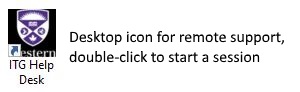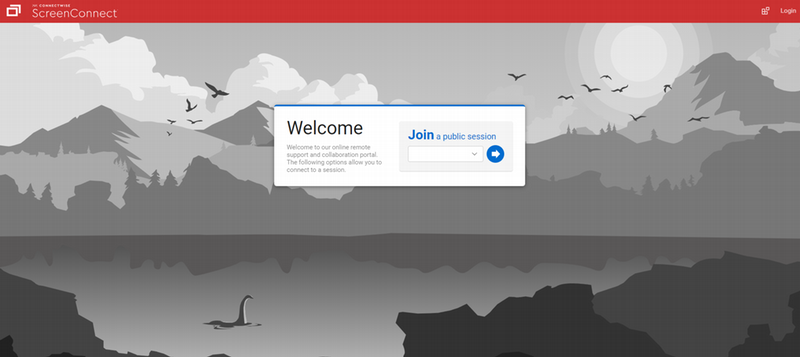Remote Support
Remote support is available to quickly resolve issues. It is available from Windows and Mac computing devices which are either local in Engineering or internet connected.
To start a remote session, there may be an icon on the desktop, Engineering ITG Help Desk.
Double-click on this icon and it will start a session to our help desk. When the help desk notices customers waiting, they will start an initial chat, and potentially ask for shared control of your computer to diagnose or resolve your issue.
Alternatively, if you do not have this on your desktop, you can obtain remote support at https://westerneng.screenconnect.com. There will be representatives in the list, click a representative, which downloads a file, then open / run the file when finished. This will start a session to our help desk.
For more details on our remote support system, contact our help desk at X88112, or enghelp@uwo.ca .